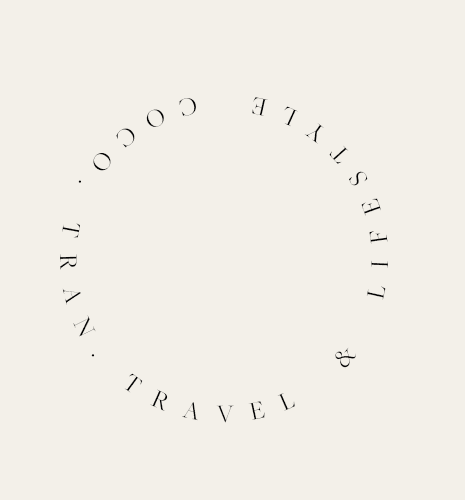12 must Have Phone Apps For Traveling To Japan
Looking for the must have phone apps for traveling to Japan?
Traveling to Japan can be an exciting and immersive experience. With its rich culture, stunning landscapes, and bustling cities, there’s so much to explore and discover. To make the most of your Japan travel adventure, you need to have the right tools at your fingertips.
READY TO BOOK YOUR TRIP?
Best Travel Resources to plan your trip
more helpful travel resources
*This site contains product affiliate links, and I may get a commission, which costs you nothing extra. Thanks for your support
In this article, we will delve into the best apps and most useful apps for travel in Japan discussing their pros and cons, offering useful tips on how to use them effectively, and sharing personal experiences to enhance your journey! Whether you’re a first-time visitor or a seasoned traveler, these apps will undoubtedly enhance your Japan travel experience.

best apps for japan travel
japan travel essential apps

10 best japan travel apps
1. Google Maps
Best overall navigation app for japan
Google Maps app is indispensable for navigating Japan’s extensive public transportation system and finding your way around cities and towns.
Pros
- Accurate and detailed navigation instructions.
- Real-time updates on traffic conditions.
- Provides public transportation directions.
- Offers Street View for better orientation.
- Integrated search function for nearby attractions and restaurants.
- Shows JR Rail pass lines by color
Cons
- Requires an internet connection for full functionality.
- Some rural areas may have limited coverage.
- Can be data-intensive if used extensively.
- Not always accurate with train arrival times.
Tip on How to Use It
I highly recommend downloading offline maps of the areas you plan to visit before your trip. This way, you can still access basic navigation functions even without an internet connection.
Personal Experience
During my visit to Japan, Google Maps became the most used. It’s great for navigating the transit system in a major city or town in Japan. When you’re trying to figure out how to get from one major city to another, the other options below are better.Its accurate directions and real-time traffic updates saved me from getting lost in the maze
-like streets of Tokyo. I particularly found the integration of public transportation directions invaluable, as it helped me navigate the complex train and subway systems effortlessly. Just know that it doesn’t help filter if you want to know what trains are JR lines. For JR routes see below!
More Japan Articles

02. Hyperdia
Best Apps for Traveling Japan
Pros
- Comprehensive train schedule information.
- Offers multiple route options with fare details.
- Allows filtering by specific train types.
- Provides platform information for train transfers.
- Includes a map feature for visual reference.
Cons
- The interface can be overwhelming for first-time users.
- Requires some familiarity with Japanese train terminology.
- Limited information on bus routes and schedules.
- No offline functionality is available.
Tip on How to Use It
When using Hyperdia, pay attention to the different train types, such as Shinkansen (bullet train) and limited express trains, as they may have specific seat reservation requirements. You do need wifi so I recommend you get a Pocket Wifi in advance or a Sim Card!
Personal Experience
Hyperdia became my go-to app for navigating Japan’s extensive train network. With its detailed train schedules and route options, I was able to efficiently plan my intercity journeys and optimize my time. However, I must admit that the initial interface was a bit overwhelming, but with some practice, it became easier to navigate
3. XE Currency
best apps for traveling in japan
This app is handy to do currency conversions on the fly. It’s handy and easy to use.
Pros
- Real-time currency conversion rates.
- Supports multiple currencies.
- Easy-to-use interface with simple input methods.
- Offline functionality for saved rates.
- Historical rate charts for reference.
Cons
- Requires occasional internet connectivity for rate updates.
- May not account for bank fees or charges.
- Ads can be intrusive in the free version.
- Limited features in the free version.
Tip on How to Use It
To avoid surprises when making purchases or exchanging money, it’s wise to keep an eye on the currency exchange rates before and during your trip. XE Currency provides real-time rates, ensuring you’re always aware of the current conversion.
Personal Experience
As someone who likes to keep track of expenses and ensure I’m getting a fair deal, XE Currency was an essential app during my time in Japan. It helped me quickly convert prices and make informed decisions, especially when shopping for souvenirs or dining at local restaurants. Knowing the approximate conversion rates gave me peace of mind and prevented any potential misunderstandings. Highly recommend this as it’s so useful.

4. Japan Travel by NAVITIME
best tokyo travel apps
This is one of my favorite and one of the best travel apps for Japan, especially for navigating long distances.
Pros
- Provides comprehensive travel information for Japan.
- Offers detailed route planning for public transportation.
- has a filter for JR rail pass
- Includes offline maps and navigation.
- Features real-time train and bus schedules.
- Provides information on tourist attractions, restaurants, and accommodations.
Cons
- User interface can be overwhelming for first-time users.
- Some features may require a premium subscription.
- Occasional inaccuracies in train schedules.
- Limited language support compared to other apps.
Tip on How to Use It
Take advantage of the offline maps and navigation feature by downloading the necessary maps before your trip. This way, you can save data and still access essential information even without an internet connection.
you can also use it to check your IC Card balance like the Suica or Pasmo card!
Personal Experience
Japan Travel by NAVITIME was my go-to app for comprehensive travel information in Japan. Its extensive coverage of public transportation and offline maps and JR rail pass filters were particularly useful when exploring lesser-known areas. However, the user interface took some time to get used to, but once familiar, it proved to be a valuable travel companion.
5. Tokyo Subway Navigation
When you’re exploring Tokyo, this app helps you navigate the complex subway system, find the best routes, and estimate travel times. I liked Google maps more but this is helpful if you don’t understand google maps well.
Pros
- Specifically designed for navigating Tokyo’s subway system.
- Offers detailed subway maps and station information.
- Provides real-time train schedules and updates.
- Helps optimize travel routes to save time.
- Supports multiple languages for international travelers.
Cons
- Limited coverage beyond Tokyo’s subway network.
- User interface can be complex for beginners.
- Requires internet connectivity for real-time updates.
- Occasional inaccuracies in train arrival times.
Tip on How to Use It
When planning your subway routes, take note of the different lines and their colors. This will help you navigate the extensive Tokyo subway network more efficiently and avoid any unnecessary transfers.
Personal Experience
Tokyo Subway Navigation became my trusted companion during my time exploring Tokyo. Its detailed subway maps and real-time train schedules allowed me to navigate the city with ease. I found the optimization feature especially helpful in finding the fastest routes and minimizing travel time.
6. Norikae Annai Japan Transit (formerly Japan Transit Planner by Jorudan)
Pros
- Covers all major forms of public transportation in Japan including JR rail pass filters
- Offers comprehensive route planning across multiple cities.
- Provides real-time train and bus schedules.
- Supports various languages for international travelers.
- Includes fare information for budget planning.
Cons
- Interface can be overwhelming for new users.
- Some features may require a subscription or in-app purchases.
- Limited coverage in rural areas compared to urban centers.
- Occasional delays in updates during peak travel times.
Tip on How to Use It
Take advantage of the multiple language options available in the app. This will help you navigate the interface more comfortably and ensure accurate travel information.
Personal Experience
Norikae Annai Japan Transit was my go-to app for planning intercity journeys across Japan. Its extensive coverage and real-time schedules made it easy to navigate unfamiliar cities and efficiently use public transportation. While the interface may seem daunting at first, it quickly became intuitive with regular use.

Pros
- Supports translation between multiple languages.
- Offers text, voice, and image translation features.
- Provides offline translation for selected languages.
- Includes a conversation mode for real-time communication.
- Allows saving and organizing translated phrases.
Cons
- Accuracy may vary for complex sentences or specialized vocabulary.
- Offline translation feature has limitations compared to online mode.
- Voice translation requires an internet connection.
- Limited support for less common languages.
Tip on How to Use It
For more accurate translations, try to keep sentences short and concise. Complex or lengthy sentences may result in less accurate translations.
Personal Experience
Google Translate was a lifesaver during my travels in Japan. From translating street signs and RESTAURANT MENUS to communicating with locals, this app proved invaluable. The offline translation feature was particularly useful when exploring areas with limited internet connectivity. However, it’s important to be aware of potential inaccuracies in translations, especially for complex sentences.
8. GuruNavi
If you’re wondering what Japan’s Yelp equivalent is you’ve found it! It’s super handy and is more reliable than tripadvisor
Pros
- Offers a comprehensive directory of restaurants in Japan.
- Provides detailed information on restaurant menus, reviews, and ratings.
- Includes reservation features for select restaurants.
- Offers discounts and special offers for certain establishments.
- User-friendly interface with intuitive search options.
Cons
- Primarily focuses on restaurants, limiting coverage of other establishments.
- Reservation availability may vary for popular restaurants.
- Some features may require a premium subscription or additional fees.
- Limited language support for non-Japanese speakers.
Tip on How to Use It
When searching for restaurants, make use of the filtering options to refine your results based on cuisine type, price range, or location. This will help you find the perfect dining spot according to your preferences.
Personal Experience
GuruNavi was my go-to app when searching for dining options in Japan. Its extensive directory, detailed information, and user reviews helped me discover hidden culinary gems. The reservation feature saved me from long wait times at popular restaurants
9. Ramen Beast
Pros
- Specifically focused on ramen restaurants in Japan.
- Offers detailed information on ramen types, flavors, and ingredients.
- Provides reviews and ratings from ramen enthusiasts.
- Helps locate nearby ramen shops using GPS.
- Includes personal recommendations from renowned ramen experts.
- Navigate by category, including: Tokyo’s Top 50, Tonkotsu, Late-Night, Tsukemen, Old School, Spicy, Jiro Style, Vegetarian +
Cons
- Limited coverage beyond ramen restaurants.
- Language support mainly geared towards English-speaking users.
- Occasional discrepancies in restaurant information and opening hours.
- Some features may require an in-app purchase or premium subscription.
Tip on How to Use It
Explore the different ramen types and flavors available in the app to broaden your culinary experience. Don’t hesitate to try unique variations and regional specialties.
Personal Experience
As a ramen enthusiast, Ramen Beast quickly became my go-to app for finding the best ramen spots in Japan. The detailed information and reviews provided insights into different ramen styles and helped me discover new flavors. It was like having a personal ramen guide in my pocket.
10 . Ecbo Cloak
for most locations, the fee for ecbo cloack and japan storage locally cost is US$3 (300 yen) for small bags (45 cm long and under) and U$6 (600 yen) for larger bags.
If you plan to rent a storage space in a train station, the fee will be US$8 (800 yen) regardless of the luggage size.
Pros
- Helps locate and reserve luggage storage facilities in Japan.
- Offers options for short-term and long-term storage.
- Provides real-time availability and pricing information.
- Offers convenient pickup and drop-off locations.
- User-friendly interface with easy booking process.
Cons
- Availability may vary depending on the location and demand.
- Service coverage limited to participating storage facilities.
- Limited support for languages other than Japanese and English.
- Some facilities may have restrictions on luggage size and weight.
Tip on How to Use It
Plan ahead and book your luggage storage in advance, especially during peak travel seasons. This will ensure availability and save you from last-minute stress.
Personal Experience
Ecbo Cloak was a lifesaver when I needed to store my luggage during day trips or when exploring cities before check-in or after check-out. The app made it incredibly easy to find nearby storage facilities and make reservations. It provided peace of mind, knowing that my belongings were secure while I was out exploring!
11. Suica and IC Card Reader
Pros
- Convenient payment method for transportation and purchases in Japan.
- Offers seamless access to various modes of transportation, including trains, buses, and subways.
- Can be used for cashless transactions at participating stores, vending machines, and convenience stores.
- Easy to use, simply tap the card on the designated reader.
- Saves time and eliminates the need for separate tickets or exact change.
Cons
- Limited coverage outside of Japan.
- Requires an initial deposit for card issuance.
- Refunds may have certain restrictions or administrative fees.
- Incompatible with some older transportation systems.
- IC Card Reader app availability may vary depending on the region.
Tip on How to Use It
When using Suica or other IC cards, remember to keep the card separate from your other contactless cards (e.g., credit cards) to avoid unintended charges.
Personal Experience
Suica was my constant companion during my travels in Japan. It made navigating public transportation a breeze, and I loved the convenience of making cashless purchases with a simple tap. It was a convenient alternative to carrying around loose change or buying separate tickets for each journey.
12. Tokyo Disney Resort App
Pros
- Provides up-to-date information on attractions, shows, and events at Tokyo Disney Resort.
- Offers interactive maps for easy navigation within the parks.
- Helps plan and manage your visit with features like wait times and FastPass availability.
- Allows mobile food ordering to skip queues at select restaurants.
- Offers exclusive discounts, merchandise, and photo opportunities.
Cons
- Requires a stable internet connection for optimal functionality.
- Some features may only be available to guests with valid park admission.
- Limited language support for non-Japanese speakers.
- Occasional technical glitches or delays in wait time updates.
- Availability and schedules of shows and attractions may be subject to change.
Tip on How to Use It
Take advantage of the FastPass feature to minimize wait times for popular attractions. Plan your day in advance, considering showtimes and parades to make the most of your visit.
Personal Experience
The Tokyo Disney Resort App was a game-changer for my visit to the magical world of Disney in Japan. It provided real-time information on ride wait times, show schedules, and park maps, allowing me to plan my day efficiently and make the most of my time in the parks. The mobile food ordering feature was particularly helpful, ensuring that I could enjoy delicious meals without spending precious time waiting in line.

In Conclusion
In conclusion, the best apps for Japan travel provide a range of functionalities to enhance your experience in the country. From comprehensive travel information and route planning to language translation and dining recommendations, these apps cater to various aspects of your journey. Whether you’re exploring Tokyo’s subway system or searching for the perfect bowl of ramen, these apps can be invaluable travel companions. Make sure to download them, plan ahead, and enjoy a seamless and memorable adventure in Japan.
Ultimate japan travel planning Guide
Planning a trip to japan:
find these helpful articles and resources to plan your trip to Japan: