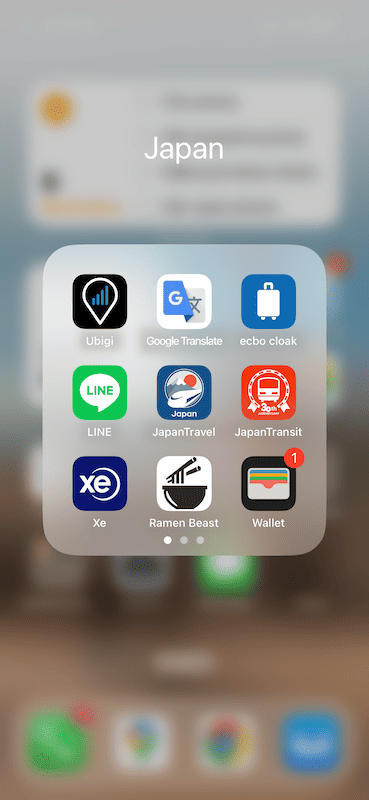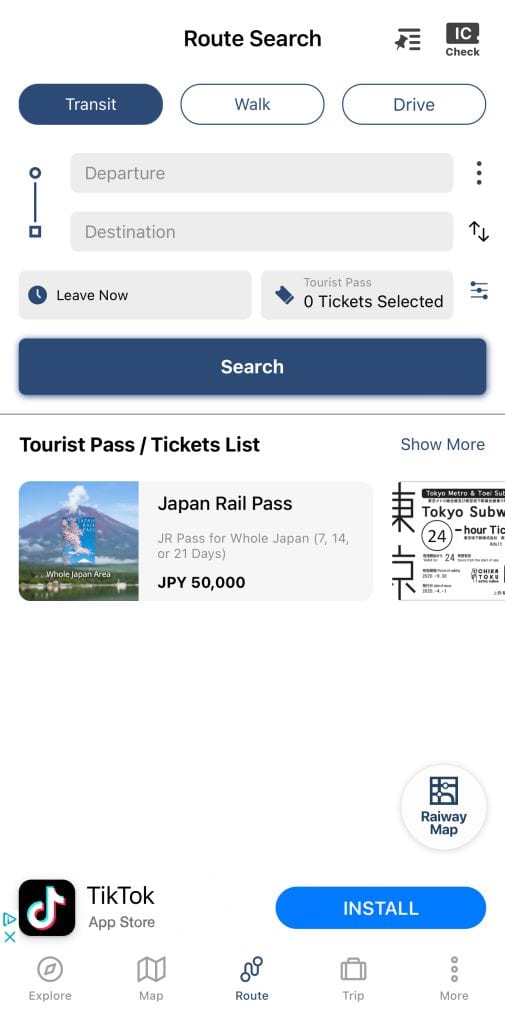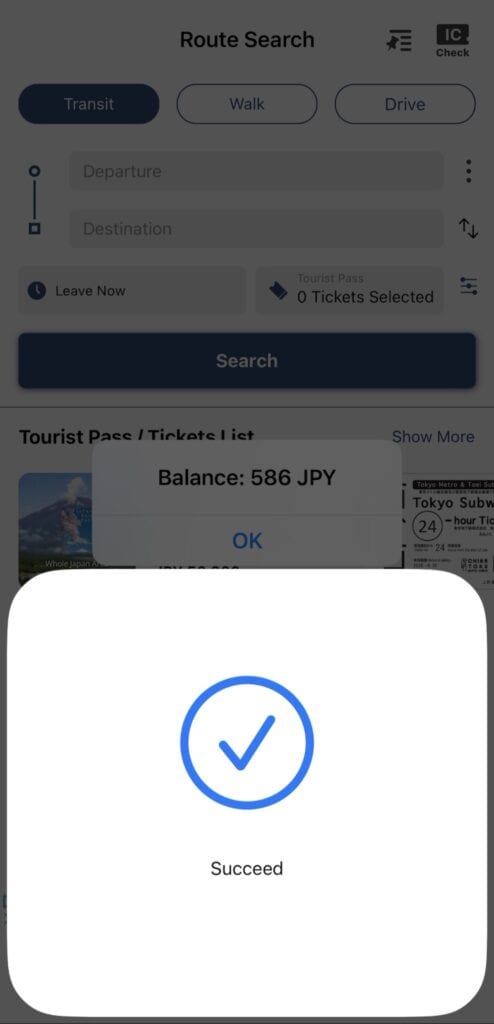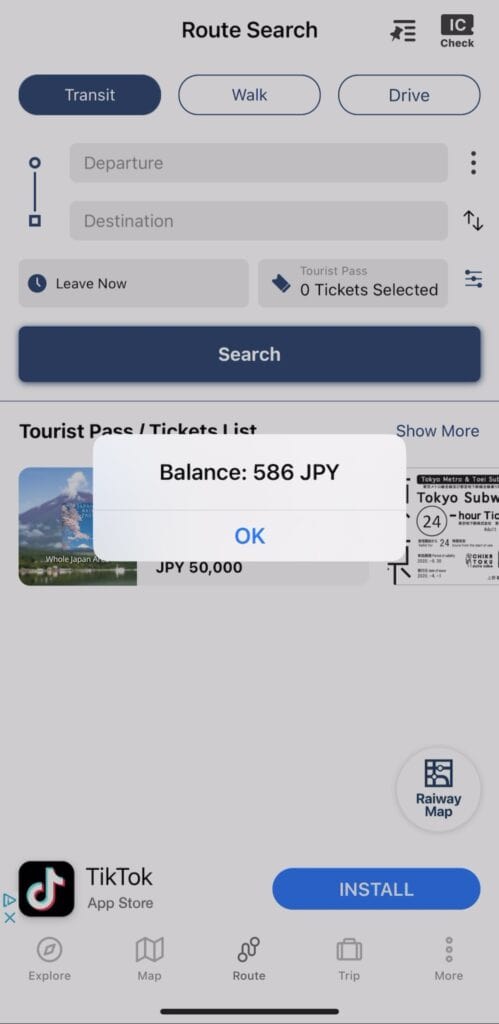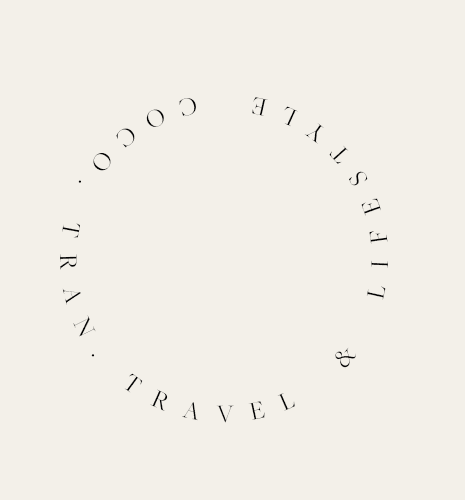IC Suica Card Hack: Check Suica Card Balance or IC card On your Phone

If you’re going to Japan and you’re getting a Welcome Suica card or a Ic card, Ive got a handy hack for you. You can check your Ic card balance or check Suica card balance right on your phone.
How to check your Ic card Suica card balance on your phone
Step 1: Download the App
Navi Time Japan Travel app onto your phone. This is how it looks like. This is one of the essential apps for japan travel.
Step 2: Select Route Option
On the bottom of the app screen click on the icon with “Route” . Once you are on the page you can click on the top right corner that says “IC check”
READY TO BOOK YOUR TRIP?
Best Travel Resources to plan your trip
more helpful travel resources
*This site contains product affiliate links, and I may get a commission, which costs you nothing extra. Thanks for your support
Step 3: Check your Suica Card Balance
Tap your Suica card on the top right corner of your phone. Your balance will be displayed 🙂
Ultimate japan travel planning Guide
Planning a trip to japan:
find these helpful articles and resources to plan your trip to Japan: