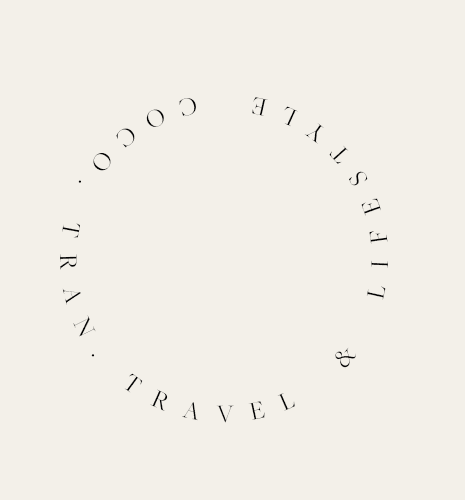Suica iphone : how to add the suica card to your apple wallet iphone
Japan
by Coco Tran On November 2, 2023
Looking for info on how to add the SUICA to your iphone? I’ve got you covered!

Due to the chip shortage and discontinuation of the Suica card, you can get the welcome suica card or even bettr and easier, add the suica card to your apple wallet on your Iphone. This is how you can add the suica Iphone apple wallet.

If you’re an iPhone user, instead of getting a physical IC card such as Suica and Pasmo (whose sales have been suspended indefinitely due to global semiconductor shortage), you can directly add Suica, Pasmo, and Icoca cards in your Wallet without going through the App Store. These cards can be conveniently loaded with Apple Pay. Just follow these steps.
READY TO BOOK YOUR TRIP?
Best Travel Resources to plan your trip
more helpful travel resources
*This site contains product affiliate links, and I may get a commission, which costs you nothing extra. Thanks for your support
Where you can get the welcome suica card in Tokyo (2023)
Welcome Suica cards (the red card with cherry blossoms on it) are still available at JR-EAST Travel Service Center Narita Airport Terminal 1 Station, Narita Airport Terminal 2,3 Station, Tokyo Monorail Haneda Airport Line Haneda Airport Terminal 3 Station
- Welcome Suica vending machine
Narita Airport Terminal 1 Station - Narita Airport Terminal 2,3 Station,
- Tokyo Monorail Haneda Airport Line
- Haneda Airport Terminal 2 Station
- Haneda Airport Terminal 3 Station.
The physical suica /pasmo cards need to be reloaded with cash while the digital version can be reloaded with your debit/credit card attached to Apple Pay.
More Japan Articles
Step by step how go add Suica card to iphone wallet
Step 1
Click Wallet App

Step 2
Add card – click the plus sign on upper right corner

Step 3
Choose Transit Card

Step 4
Scroll all the way down to Japan section and choose your preferred card.

Note: You can only reload the cards with a Amex or Mastercard. I had no luck with a citi master card or chase master card in the states. I have heard that Amex works just fine. I don’t have an Amex so no luck on my part. If you want to know how to get a suica card in Japan check out my other article on how to get the suica card or pasmo card here.
Tip: Add funds to your wallet before you head to Japan just in case it doesn’t work for you so you can make a backup plan!
Ultimate japan travel planning Guide
Planning a trip to japan:
find these helpful articles and resources to plan your trip to Japan: